Ethical and convenient cloud storage using Nextcloud
November 1, 2025 - Written by Andreas
Cloud storage is used by most people nowadays, offering the convenience of having access to your files at any point. We store photos of ourselves and our loved ones, sensitive documents, and private files in these remote storages, and often forget to worry about what happens to them once they’re there. It’s almost as if we’re leaving our private stuff in someone else’s house and then heading home without worry.
However, there’s good reason to worry. The companies behind the largest cloud service providers, Google, Apple, and Microsoft, are actively scanning your files. They will tell you they do this in the name of safety and to prevent abuse, but who’s to say they don’t do this for commercial purposes as well?
Examples
Google has been found to use user data and files to train its Gemini AI1. Furthermore, they’ve collected data from users in the past even when these users had opted out of data collection2.
Microsoft also collects user data to train their Copilot AI3 4. They have been hit with numerous investigations from the European Union regarding the privacy of their office suite, especially in educational settings5.
Apple was also found to secretly record Siri conversations without consent6, to consider implementing a very invasive file scanning system in the name of security and safety7, and to send a lot of data, such as WhatsApp messages, to Apple Intelligence servers8.
The point here is that we simply cannot trust big companies to ensure our privacy. If your data can make money for them, they will use it. Companies and advertisers have access to intimate information about you, and such information can always be used against you.
Alternatives
The simplest solution would be to not use cloud storage, however, in our practical lives, it can be very convenient, for example to have access to the same files on our phones and computers.
One option could be to encrypt all files before uploading them to your cloud storage, so that any company behind the storage is not able to see what’s in them. With encryption, the file is unreadable to anyone who does not have the so-called decryption key. The owner of the files can read the files using this key. This means that the cloud storage provider is also not able to read the contents of the files. Although safe, this does come at the cost of convenience as most cloud services are generally not built to handle encrypted files.
A second option is to switch to a cloud service that offers you more control. As an example, I use the Nextcloud suite of cloud software—it’s fully open source and you can self-host it. This means you are in control of your files and what happens to them. There is no company overlooking and scanning your data. Of course, it’s a bit more effort to set things up, but it’s very rewarding.
I use Nextcloud, but I must confess I am not self-hosting the service. I have it hosted with Hetzner, a German hosting provider. This is for the simple reason that I do not entrust myself with the reliability and security of my own cloud storage.
Nextcloud
I use Nextcloud for my files, calendar, contacts, tasks, and notes. The basic “files” interface is as you’d expect. You can use it to browse, copy, move, delete, or preview files. You can also share folders and files as you would with any other cloud service, generating links that can be accessed by others.
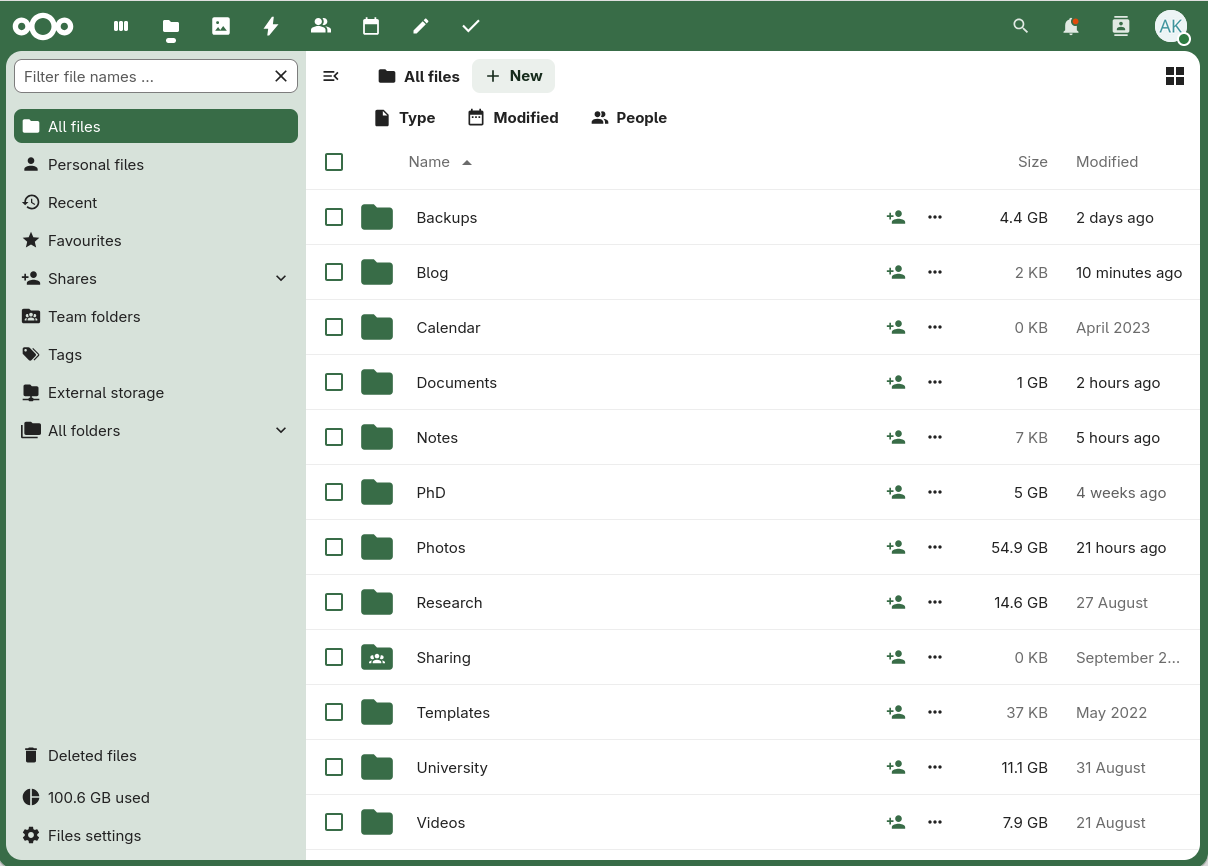
My calendars, contacts, and tasks can be synced to all my devices using CalDAV (e.g., GNOME Calendar on my computer or using DAVx5 on my Android phone). I also store my notes in Nextcloud. The Nextcloud Notes app (available online and as offline apps on computer and phone) supports Markdown-based notes, so you can use the same basic formatting as you’re used to. Most of these productivity apps are rather extensive and can integrate with each other. For example, you can assign priorities to tasks or starting/ending dates and times, as well as allowing for these to show up in your calendar.
On my computer and phone, I have different applications that allow me to synchronise these data. For files, I use the Nextcloud desktop sync client on my computer, and the Nextcloud Android app on my phone. I’ve also set up automatic uploading of the photos I take with my phone to a specific folder in my Nextcloud, similar to Google Photos or iCloud Photos. Note that these apps are available on most platforms, including Windows, macOS, and iOS.
| Service | Computer (Linux) | Phone (Android) |
|---|---|---|
| Files & photos | Nextcloud desktop sync client | Nextcloud app |
| Calendar | GNOME Accounts + GNOME Calendar | DAVx5 + Samsung Calendar |
| Contacts | GNOME Accounts + GNOME Contacts | DAVx5 + Samsung Contacts |
| Tasks | Planify | Tasks app |
| Notes | Iotas | Nextcloud Notes app |
The point is that you’re not stuck with specific applications or web interfaces. You can use any application that supports syncing or data from a WebDAV protocol (which is a commonly used and open standard), or choose to use the web interface. This means you’re not locked into a specific ecosystem of applications.
Conclusion
In the age of rising AI and data surveillance, it is important to consider where we upload our personal files to. In this post, I wanted to show you that there are private yet very usable alternatives out there. I personally use Nextcloud to organise my files, calendar, contacts, notes, and tasks. This syncs effortlessly between all my devices and keeps me organised.
What services do you use for your digital organisation? Would you consider switching over? Feel free to let me know any thoughts at mail [at] andreasknoben [dot] nl.
https://www.techradar.com/pro/security/gemini-ai-platform-caught-scanning-google-drive-files-without-user-permission↩︎
https://arstechnica.com/tech-policy/2025/01/google-loses-in-court-faces-trial-for-collecting-data-on-users-who-opted-out/↩︎
https://www.surf.nl/en/news/surf-advises-not-to-use-microsoft-365-copilot-for-the-time-being-due-to-privacy-risks↩︎
https://www.srd-rechtsanwaelte.de/en/blog/microsoft-copilot-m365-privacy↩︎
https://www.autoriteitpersoonsgegevens.nl/uploads/imported/press_release_in_english.pdf↩︎
https://apnews.com/article/apple-siri-iphone-lawsuit-settlement-9b8ab3e079ae6962435f38eddb937b39↩︎
https://cybernews.com/privacy/apples-stealthy-photo-scanning-feature-enhanced-visual-search/↩︎
https://cyberscoop.com/apple-intelligence-privacy-siri-whatsapp-lumia-security-black-hat-2025/↩︎
Andreas' blog © 2025 by Andreas Knoben is licensed under CC BY-SA 4.0